This module enables automatic Ai based generation of insights, feedback and other necessary inputs throughout the innovation process. It increases efficiency and leverages external resources for idea analysis and evaluation.
CS Tip:
In case you are not sure where to start...Below are a few examples of Useful AI Fields
Automatic executive summary
Configure an AI field to be populated immediately after submission if:
- The description is above 1000 characters.
- The campaign topic is too broad and not too industry specific.
- You are managing a high volume of ideas that need filtering.
Idea Value Assessment
Use AI to better assess an idea's value before it progresses throughout the workflow for better resource allocation.
The assessment can be generated as a number, text or being selected from a list of pre-defined values.
Risk, potential and Impact assessments
Generate these fields to assist the Review Committee members and other stakeholders in recognizing the potential in each idea; expected costs, benefits, alignment to company goals etc.
The AI insights can be added automatically at any state in the workflow. For example, an "Executive Summary" might be automatically generated upon idea submission, while a "SWOT Analysis" might be populated for ideas progressing to more advanced states.
To add an AI Powered Field follow the below steps:
- Navigate to the Workflow States Settings page.:
- In a specific state go to the "Additional Info Field" page and add a new field.
 The supported field types are: text, number of select.
The supported field types are: text, number of select. - Set the source to "AI Generated" and fill out the form.

- In the form, you will find the "Request to the AI generator" field. This is where you input the actual prompt that will be sent to the AI generator. To receive the best results, ensure your request is clear and concise. Include relevant keywords to help the model understand the context and generate more accurate responses.
Keep your requests straightforward and to the point. Over-complex prompts can lead to less clear results.
Please note that information, which was already configured, including the campaign/challenge topic and description, will already be included in the prompt, so there is no need to repeat this information in each field.
Remember:
AI may not always get things exactly right and can sometimes make mistakes. You can always go back and edit the Prompt if you think it will gain you better results.
To learn more about Suggested AI Prompts, click here. - There are 2 definitions you need to take per field:
- Whether to extend the AI generation of this field to conduct also a real time web search.
In case you do NOT see this option, please contact your CSM. - Whether to include in the prompt additional fields from the same idea.
Additional fields should be included in case you think the value in them is needed in order to get a better insight from the AI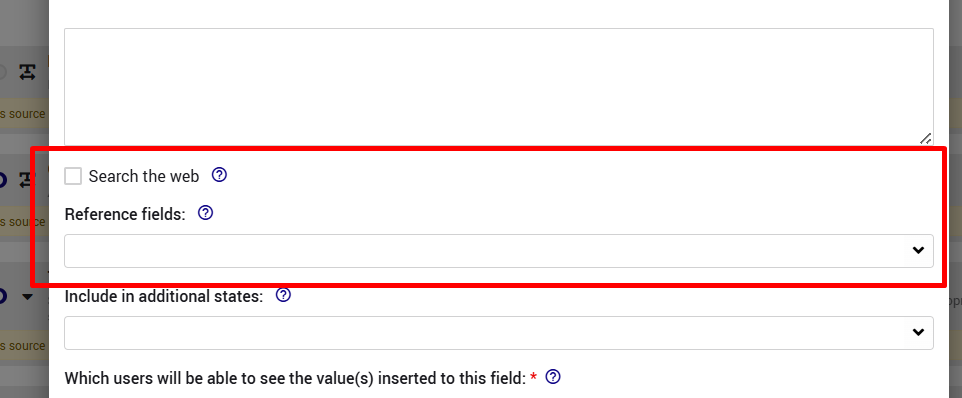
- Whether to extend the AI generation of this field to conduct also a real time web search.
Once generated, the AI powered fields will be displayed on the idea page with an AI indication,

